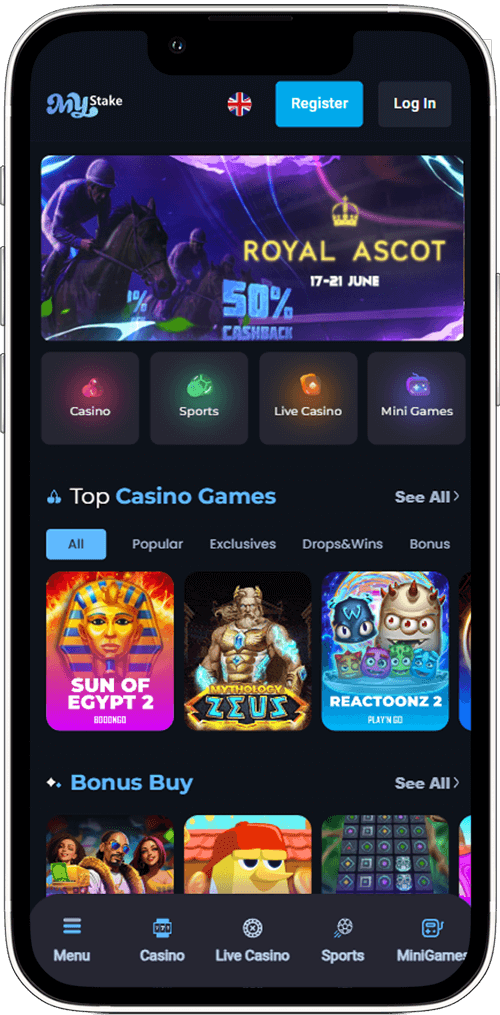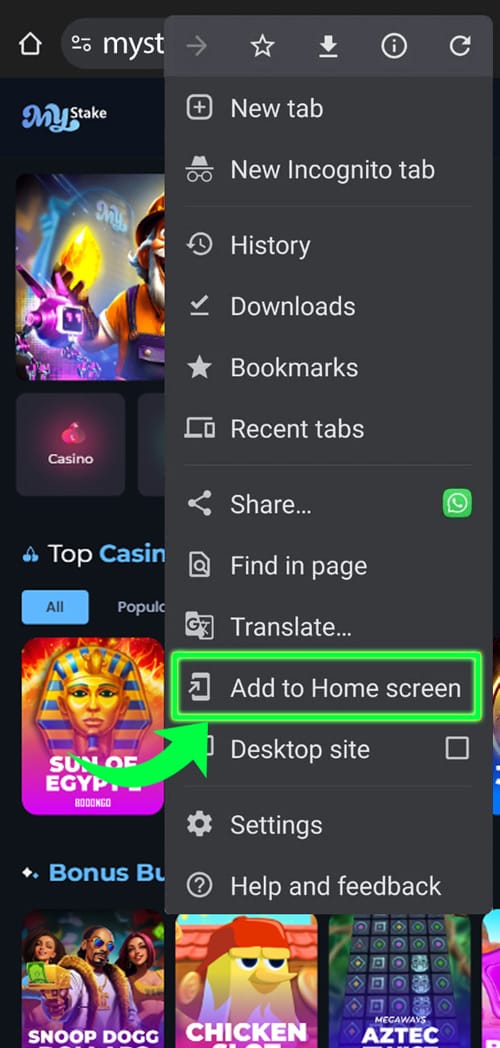MyStake Mobile App – Download and Installation

Mobile devices have completely transformed online gambling, making it easier than ever for players to enjoy casino games and sports betting on the go. This guide covers how to download the mobile app, how use it, and claim rewards for a top-notch gaming experience.
How to get MyStake App?
While there is no official app, you can create a web app shortcut for quick home screen access. Steps for Android (Google Chrome):
- Open Google Chrome on your Android device.
- Visit MyStake’s official website.
- Tap the three-dot menu in the upper-right corner.
- Select “Add to Home Screen.”
- An icon with the MyStake logo will appear on your device.
This gives you instant access to MyStake with a single tap—almost like a real app.
Mobile Pros and Cons
- 1-click access
- Fully optimized mobile site
- Complete sportsbook access and cash out
- Fast loading speeds and smooth navigation
- Ability to add a web app shortcut to your home screen
- No official Android or iOS native apps
- No mobile-exclusive bonuses
- Requires a stable internet connection
- Not listed on Google Play Store or Apple App Store
Is There an Android App of MyStake?
At this time, MyStake does not have an official Android app available for download from the Google Play Store or via APK from the official website. Any APK files found online claiming to be a MyStake app are unofficial and should be avoided for security reasons. Instead, MyStake offers a fully optimized mobile website, accessible via any mobile browser (Google Chrome recommended).
MyStake Casino iOS App
MyStake does not offer an official iOS app for iPhone or iPad users. You won’t find it in the Apple App Store. However, the mobile website is highly responsive and fully optimized for iOS devices, giving players a seamless experience directly through the Safari browser.
How to Add MyStake to iPhone Home Screen?
Want instant access to MyStake Casino from your iPhone or iPad? While there’s no native iOS app, you can add a shortcut to the mobile site on your home screen—just like an app icon. Follow these simple steps:
- Open Safari on your iOS device (this only works with Safari).
- Go to the official MyStake website by typing the URL in the address bar.
- Once the site loads, tap the Share icon (a square with an upward arrow) at the bottom of the screen.
- Scroll down and select “Add to Home Screen.”
- Enter a name for the shortcut (e.g., “MyStake”) if you’d like to customize it.
- Tap “Add” in the top-right corner.
What can you play on MyStake Mobile?
Step into the captivating world of gaming at MyStake, where the entire casino adventure fits right in your pocket! Without the need to download any app, MyStake delivers a premium mobile experience fast, smooth, and action-packed. Whether you’re spinning the reels on your commute or playing blackjack from your couch, MyStake turns every moment into a thrilling opportunity to win big.
Mobile Website of MyStake
If you are thinking that the desktop website is the same with the mobile one – you are wrong. The technoly of mobile site detects that you came from a mobile device and prints totally diffrent version of the website optimized for mobile devices. This in some cases remove the needs of native Android or iOS app. MyStake features a dynamic and visually appealing mobile layout that closely resembles the experience of using a native app. The main menu, language selection, and login/sign-up buttons remain fixed at the top, ensuring easy access as you browse. As you scroll, you’ll find clearly organized sections—such as Sports, Mini-Games, Live Casino, and standard Casino. The user-friendly design makes navigation simple and intuitive, delivering a seamless and engaging experience for mobile users.
Slot Games That Never Sleep
Prepare to be amazed by one of the largest online slot collections available. MyStake features thousands of games from world-renowned developers like NetEnt, Pragmatic Play, and Play’n GO. From classic fruit machines to epic adventure themes and life-changing progressive jackpots, excitement is guaranteed. And it’s not just about spinning reels most slots come packed with free spins, wild symbols, multipliers, and interactive bonus rounds, complete with mini-games that bring every spin to life.
Classic Table Games, Reimagined
If you’re into strategy and skill, MyStake’s virtual table games offer a polished and immersive experience. Enjoy multiple versions of roulette, blackjack, baccarat, and poker, each tailored for different levels of play from beginners to high-rollers. With crisp visuals and fluid gameplay, these games deliver that authentic casino atmosphere right to your mobile screen.
Live Casino – Where Real Action Happens
Looking for the excitement of a real casino? MyStake’s Live Casino brings the action to you, wherever you are. Professionally hosted games like Live Blackjack, Live Roulette, and Live Baccarat are streamed in high definition and feature real time interaction with dealers. It’s more than just playing it’s social, immersive entertainment. Every round makes you feel like you’re seated at a real table in a luxury casino.
Robust Protection and Data Security
The MyStake app ensures an exceptionally high level of security, giving users peace of mind. If an SQL query or incorrectly entered data is detected, a protective system is automatically triggered to block potentially harmful commands. There are various reasons this security may be activated, but there are also several ways to resolve the issue.
FAQs
Is there an official Android or iOS app?
No, there is no native app for either platform.
Can I download an APK?
No, there’s no official APK. Avoid downloading unofficial versions.
Are there mobile-exclusive bonuses?
No, all promotions are shared across desktop and mobile platforms.
Can I change odds format on mobile?
Yes, this can be done in your account settings.
Can I deposit via crypto on mobile?
Yes, MyStake supports Bitcoin, Ethereum, Litecoin, USDT, and more.
Do live games stream smoothly on mobile?
Yes, MyStake mobile supports HD live streaming with minimal lag.